I have been an Apple desktop user pretty much ever since they moved to the Intel architecture and I have been pretty pleased with my Apple computers. Unlike the bad experience I had with Windows and PC’s the iMac and OSX have been really great for the sorts of things that I do all the time. More recently though the quality of the OSX updates have been less than perfect and its starting to feel a bit like Microsoft all over again with regular OS updates that need a computer re-boot – anyway, I digress…!
One of the computers I use at work is an iMac 27″ and a few months ago the screen backlight failed, first it flickered and then half the screen went dark. So I call Apple and explain the problem and because my computer was a few months out of warranty they said my only option was to take the computer into an Apple store where they will fix it but I will have to pay for the repair – I decided not to do that because it would mean being without the computer and I need my computer at work so I decided to live with the half dark screen.
While looking around the apple support community forums I found out recently that although Apple are staying tight-lipped about this problem it would appear that *alot* of people are having this exact same problem and Apple is charging £400+ a pop to repair it – by replacing the entire screen panel it would seem….the problem has been dubbed “The Dark Side Screen Problem”…
Over on the Apple support communty “Kaos2K” found the actual root cause of the problem which is actually a manufacturing fault although Apple has been refusing to admit it so far. The problem is, heat from the backlight/screen seems to cause a surface mount 6-pin connector to break away from the board its soldered too, the only explanation for this is a poor solder joint at the time of manufacture. The thread that describes the problem can be seen here: –
https://discussions.apple.com/thread/3081411
More recently Apple have been sued over this problem by one of their customers:
I accept that the fault probably lays with LG who make the actual panel but still Apple should be fighting the corner on behalf of their customers. I anticipate Apple loosing the case and are likely going to be compensating everyone who has had this problem.
Using the information “Kaos2K” posted I decided to make a video on fixing my iMac.
Having undertaken this repair I have absolutely no doubt that this fault is down to a manufacturing defect relating to the quality and specification of the soldering of the 6-pin connecter too the LED strip used as part of the backlight, there is no way that connector should simply “fall off” as it seems to be doing. Given Apple is the biggest technology company in the world and are so very proud of their hardware (as they should be) its is an utter disgrace that they have not recognised this problem and stood by their customers. With so much in the news last about how much cash Apple have its a shame that in a position like that they have decided not to stand up and take responsibility – shame on you Apple, its stuff like this that will drive your loyal customers back to Microsoft….
This content is published under the Attribution-Noncommercial-Share Alike 3.0 Unported license.
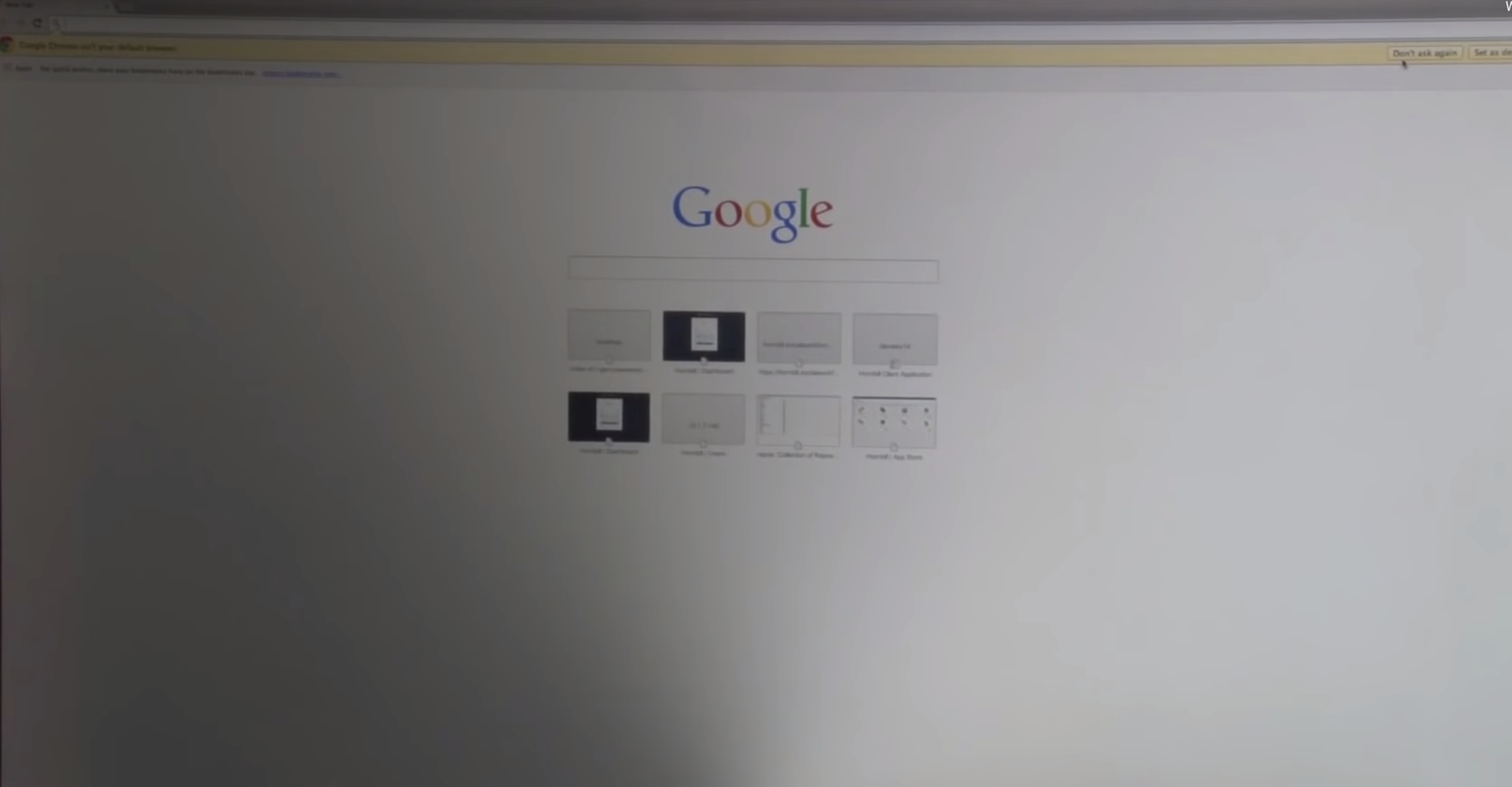
Wow Gerry, I think you missed your calling as a brain surgeon! 😉
Happy New Year!
Dino (hope there’s not a similar issue with my wife’s 21″ iMac!)
Haha, not sure about that 🙂 No I don;t believe the problem exists on the 21″, only late 2010 and some 2011 models of the 27″. Gerry
I want to know will this fault also happen to the late 27 inch 2009 models because this freak me out and if I have to solder this myself it will be a big pain in the ass.
I am not 100% sure on the exact dates where models are affected but around 2009/10 models I think are. The only way to know for sure is if yours develops the same fault. If it doesn’t then you have nothing to worry about 🙂
This is still happening. I have a 27″ iMac and it just went black last week. Took it to the Apple Store and they wanted to charge me $600 to repair it. That’s bullshit since its only 2 years old. I agree with you, Apple needs to own this issue and make things right.
Thanks for posting, be persistent and you might get somewhere. Although if you mac is only 2 years old it might not be the same problem
Gerry
It happened to my 27 inch. My computer was 90 days past the warranty when it went dark on the right side. I have been on the phone 4 separate times at a rate of 2 to 3 hours each time. They claim the screen had to be hit or damaged in some way, but that is not the case. They want nearly $600 to replace the screen. I told them at the Apple store that this was my first experience with an Apple computer and that if they didn’t stand behind it then I was going to go back to Windows. Its much cheaper to replace stuff. I am very unhappy!
Remember it was apple who HAD to be sued before they would even except that in ther EU all complex electrical equipment had AT LEAST a two year warrenty weather they liked it or not it was the law. And as i was given to understand with expensive equipment there is an ‘expected’
lifetime before failure so that failure just outside the makers warrenty is not a copout. but the second part im not sure of. But then i have not been a fan of apple since the early days and there
games of refusing to work with anything except apple hard drives ( well unless you had a little utility to write the apple signiture to some specific sector of the disk, there latest equipment that has everything glued together so even the battery cant be changed, Well even if i could afford it i wouldent give it house room.
Span, indeed I know they are not for everyone by for me they are still nice computers, better than Windiws at least 🙂 they are much better since they went Intel architecture. Gerry
Gerry,
I cant remember the make of telly but years ago ( in the days of valves ) some makers used to put
there higher wattage resistors on tags that stuck out from the vertically mounted pcbs, the resistors were NOT wraped around the pins but simply pressed up against the pins and solderd.
It was a ‘feature’ if the set developed a fault that caused one of the resistors to pass to much current they simply unsoldered themselvs and droped into the bottem of the cabinet cutting of the ht to the relivent part of the circuit.
I don’t think that was limited to a single make of TV, I think loads of them were like that, bloody awful things by todays standards. Gerry
Awesome fix….Do you also experience the whole whole screen just shut down? I’m guessing the LED board
Thanks. I have not experienced the whole screen shutdown. However, I did read somewhere that this can be reset through the keyboard somehow. Not sure I did not look into it. Thanks for watching.
Gerry
Hey Gerry
i have two 2009 i7s on my desk. I put SSDs in them and they have been screaming fast with no display issues like you and others have experienced. I probably would have dared the repair like you did but in the end you either fix it or pay Apple for a new display. In this case your bet payed off. Nice work!
Have a great year and try and do some more videos. Okay?
Best
Bob
Hi Bob,
Thanks for the feedback. The repair was easy enough, it would be interesting to do it properly as a comparison (i.e. strip down the whole panel) just for fun. I will definitely be doing more vids, have been really busy and had to focus on some other stuff.
Gerry
Gerry,
You have fallen foul of the trap that almost every manufacturer wants you to fall into. That is believing that ‘warranty’ equates to rights. The ‘warranty’ is IN ADDITTION to your rights. In the EU these right state that the seller is responsible for all faults, and the cost of repairing them, for at LEAST 2 years and up to 6 Years (it is 6 in Scotland). The correct approach is to take it to Apple, ask them to fix it, when they don’t you refer them to the Sale of Goods Act and if that fails you issue them with a letter giving them 21 days to repair it at their own expnense of face the small claims court. If they still desist then you pay your £70 to the small claims court and they will order apple to carry out the repairs. It never fails. The good thing about the small claims court is that you don’t need to turn up. Just fill in the form and pay the fee. Apple however have to send a representative to the court if they wish to fight the claim – and they will not do that for fear of setting a president. On several occasions I have used this tactic and never failed. In each case the judge has ordered the supplier to educate their staff in the ways of the sale of goods act, but that never happens. The manufacturers (more correctly, the people who sold you the item) just hope that you don’t know about your rights.
Hi Kenny,
Thats a really interesting point, I have never heard it described in that way before, it makes sense that manufacturer warranty is “in addition” to your consumer rights.I should have tried that route, I will next time I think. The iMac I repaired was older than two years, I believe 2 years is what you get as standard warranty from Apple in the UK, I think mine was two and a half years old. I found this page http://www.apple.com/uk/legal/statutory-warranty/ and you are right its 5 years in Scotland and 6 years in the rest if the UK – damn I should have checked that.. thanks for the comments, really useful.
Gerry
Kenny is right. Under the Sale of Goods Act products must last a “reasonable length of time” and manufacturing issues are covered for their lifetime. For a computer 6 years is typically what courts consider a “reasonable length of time”.
Technically Apple could say something like “you have had the PC for 3 years, half the expected life, therefore we will offer you half the purchase price”. That might be less than the cost of an Apple repair, but even if you couldn’t fix it yourself it would go a long way to buying a replacement or paying someone else to do it.
Thanks for the comment, I ma starting to see that now….darn..should have pushed them harder. Anyway, I suppose the fact that I have done this video shows Apple that they should be more reasonable…hopefully others can learn from these very useful comments. Thanks
Thank you so much for posting this video! Thank you as well to Kaos2K! I was able to fix my iMac today. I’m relatively unexperienced in soldering and had to do some exercises before. But it worked for me finally.
Symptoms on my Mac: Flickering for about 1 month, after that the described darker left side of the screen, and since about 1 week I had a completely dark screen. So I think you are right with your assumption: the constant “overload” could lead to a complete drop out.
Thank you very much!
Hi Tobi, glad it was of some use, great news you have fixed your mac too…excellent. Gerry
Hello Gerry, I’m facing the same problem. Would you please tell me what kind of wire did u use ? The thin black one where do I get it from? I s this a phone wire? Kind regards.
Hi, please see in the comments below, I detailed the wire I used there. Gerry
Just a simple tip: If you apply a hair dryer, running hot air, over the metal tape, you can soft the glue and remove the tape without braking it.
Hi Alejandro, good tip, thanks for posting. Gerry
Hi Gerry, I’ve got this issue on my iMac now. Guess what: Apple deny any problem…Your fix is way beyond my technical ability. Do you know anyone in Thames Valley area that might be able to fix it for me? Your help would be very much appreciated.
Hi David,
I don’t know of anyone although I did read on the Apple forum there is a company that do fix them for about £250, somewhere in Brighton from memory. I would offer to fix it myself but there is a lot of risk involved and it could end up very broken – which is why people tend not to like to give it a go. I would like to repair another one by stripping the screen panel down completely to see whats involved, but thats even more risky and I would not be prepared to do that to someones computer. To be honest, as you are in the UK I would try a different route… How long has your computer been out of warranty? Please read the comments on this page above, search for Kenny and you will see that you have statutory rights in the EU under the Sale of Goods act which requires Apple to provide something that is “fit for purpose” and thats good for about 5 years here in the UK. That means, regardless of what Apple think the law requires them to be reasonable and comply with the Sale of Good Act. With the evidence presented around the internet, in this video blog and many other sources there is clearly an issue, I would talk to Apple and *insist* in writing if needs be as Kenny suggests, you will probably get a repair or even a replacement computer. Like Kenny says, they will not want a small claim court ruling, it could open the flood gates. If you take that route, please let me know how you get on.
Gerry
Gerry, many thanks for the advice. I will pursue Apple again and let you know outcome.
David
Hi David,
OK, great. It will be nice to know if they do something – I am kinda annoyed that I did not press them harder myself. Good luck, I hope they sort it for you.
Gerry
I had the same trouble with my iMac 2009.
I tried for 3 months myself dealing with this,and this was making my nerves really bad.
My GP said get an Advocate,and they would act on my behalf.
I lost count how many times the screen was replaced.
In your video you just mended the part that was the fault,but the Apple guy just replaced the whole screen.
The Advocate said what do want to do. I said I want a new one that works or my money back she agreed and contacted Apple.
They gave me a brand new iMac with Lion on it. The Advocate said if this one develops the same problem you are entitled to get your money back. After six months it developed the same problem so she said I will contact Apple,and ask for a full refund.
Apple gave me a full refund of £1,213 and then I said I will buy the new Mac Mini,but that was faulted has well with a faulty HDMI connecter. I am using a Mac Mini off 2007 to type this out.
Allegedly both computers are faulty at manufacture and Apple is not admitting it.
You can go to a site called Dirty screens.com and you will see all the registered iMacs 2009 Apple tried to shut him down but he lives in France. In my possession I have the full list of faulty iMacs just in France off 2009 so how many fault`s are there over the world.
Hi, thanks for posting your comments and experience. Gerry
Hi Gerry
Thank you so much for putting this fix for the iMac. I have been using my imac with the dimmed moniter for the last 10months (I know yikes)!!!
I am following your instructions and I got all the way to the part where I need to soder. I’m a beginner soder and I bought all the equipment you suggested. Can you check to see if what I’m saying next makes sense?
1) I heat to the small area and deposit some soder (you said it’s called Tinning)
2) I use the soder to reheat up the same spot then insert the wire and wait until it hardens?
I have realized that the amount of soder I’m using greatly determines the success of the connection.. especially the soder needs to be a small round amount so it can be reheated up again and can attach the wire. Can you offer any tips on this particular part? sometimes I think I didn’t grab enough soder into the space, and it does not “connect”
anything would be a great help. thank you so much in advance
Catherine
Hi Catherine,
Yes you should tin both the pad on the screen and the wire before you attempt to solder them together. In terms of the amount of solder, you want just enough to make a good fillet of solder that wraps around the wire and bonds to the flat surface of the pad on the final joint. However, you should know that the most important thing you are doing when tinning is getting enough flux in the solder so that oxidisation does not occur too quickly. The solder you are using should be a multi-core which means its impregnated with flux. Flux is a chemical that prevents the solder from oxidising and therefore facilitates proper bonding between the solder and the copper/tin wire. So when tinning the wire and the pads do not heat for too long, because the more heat the more the flux is burned away from the solder. When you bring the soldering iron, the wire and the pad together the remaining flux from the tinning exercise is what actually facilitates a good quality joint. This is hard to explain and comes instinctively with practice – I applaud your attempt at this if you are new to soldering – nice one…
Gerry
Hi. Gerry.
I have a iMac mid 2007 24″ and I had the similar trouble, initially the dark side is in the top side of the screen and now this dark expanded to fully screen, some times the screen image it’s ok, but in few seconds disappear again. I see in the back side of screen an broken thin white cord.
If this is the cause to the trouble, How I can attach the white cord?
Thanks.
God bless you.
Hi Daniel,
That does not sound like the same problem to me so I am not sure I can comment in a way that would make any sense.
Gerry
Hi Gerry, been reading this with great interest. My 2011 iMac has just started doing the exact same thing. I am going to buy a new iMac on my return from overseas and give this a go. New to soldering. I guess my question is this, seeing I don’t have a whole lot to lose do you think I would be better off pulling the screen apart to do the repair or attempt it the way you did it. I doubt Apple will come around anytime soon as fess up to an issue. Just interested in your thoughts…
Mike,
If you are not comfortable with soldering then taking the panel apart may be a better options, but beware there are a lot of flat flex cable in the panel that is easily torn like paper so be careful.
Gerry
Thanks Gerry, I got the panel off, dug out the connector clip. I think where I am having issues is the wire I have selected is to big / thick. I know you talk about wire wrapping wire, but is there a size associated with this type of wire. It also looks like the core is solid but can’t tell or is multi wired…My terminology is not the beret. I have since bought myself a new iMac so I want to try and repair this now, if I can’t nothing lost, if I can, wife will get it. So any help with the wire, a link to perhaps where I could purchase the wire would be VERY helpful. I have watched this video about 20 times. I still am amazed you could solder wires onto that small connector. Until I got it our, had no idea how tiny those pins are….Anyway, one final answer might get me going…Thanks
Hi Mike,
The wire I used is single-core 30AWG wire-wrapping wire, like this: http://www.karlssonrobotics.com/cart/wire-wrap-wire-black/
I have obtained another 27″ Mac with the same problem from someone who read this article awhile ago, my plan is to do another video but this time showing how to take the entire panel apart to re-solder the connector back onto the original board without using wire. So if you do struggle with this fix, you might want to wait and see that video.
Gerry
Taking the entire panel apart sounds like it might be an easier way to solder, that sure is confined in there. Any timing on the video?. Suspect work obviously takes preference. If it is soon, I’m happy wait. Thanks again.
Hi Mike,
Maybe three or four weeks time, I have work commitments and I am on leave soon for a while too, down with the soldering iron and out with the beech towel and beer 🙂
Gerry
Thank you Gerry for the video. My iMac 27′ 2011 model is experiencing black screen issue. It usually takes hours for the backlight starts to flickering and turn black completely (while the LCD is still on). Turn the iMac to sleep and reactivate would turn on the backlight again but will fail soon. Also lower the backlight level will alleviate the symptom. I am wondering if you have seen this before. Or do you think it could be loose connector somewhere on the screen?
Sounds heat related so yeah a loose connection or a dry joint somewhere – you would need to do some fault-finding. Gerry
Hello Gerry,
I am another victim of the iMac faulty dark screen, and I don’t know if you’ve seen the bad news regarding the class action lawsuit against Apple, but Apple won! A judge found in favour of Apple that the warranty states that an iMac really only needs to function for 12 months for Apple to be in the clear.
It’s a sad day when a once great company like Apple makes a $2800 machine that is only good for 12 months.
Hi Dylan, sorry to hear that, hopefully the video shows you can at least repair the fault. It does not surprise me that Apple won in the US…here in Europe we seem to have a lot more consumer protection. Its disappointing that Apple should defend this given how much press there was about how much money they had accumulated and had to “distribute” to their shareholders… Gerry
Thanks Gerry,
I won’t do any repairs to the computer yet, because it’s still under warranty but it’s great that you offer this video. Apple have actually attempted to repair my iMac 3 times now, and every time the issue returns. Sometimes as often as a week after a repair. I guess I’m one of the lucky ones because I bought the Applecare.
Hi Gerry, I’m having a strange issue with my 2011 iMac 27″. In the left hand corner the screen seems to go, in a circular way, inwards for max 10 pixels and that 3 cm high. Having pictures… any clue?
Hard to say without seeing it, but if its that size on the screen that does sound very much like the panel is failing. Try removing the front glass and wiping with a cloth you normally use to clean spectacles, just in case its dust build-up. Gerry
Hi Gerry , (sorry for my poor english) i have the same symptoms like most people on this site -dark left/down side of display and i try to repair with your video. For me works but results is not 100% .
Left side is now much lighter then first, but not like right side. Maybe i must check some components inside display. Do you think is possible to disassembly a display(i’m worry about this) ?
Probably this is problem with wires inside display, maybe something else , really i dont know, maybe you have more experience with poor iMac displays?
Hi Mirek,
I would re-check your soldering, I suspect each pair within the six wires run a different set of LED’s – re-check your soldering, or strip the display panel, it can be done with care.
Gerry
Thank you for fast reply. Do you know about electrical scheme of display or something else – i need a little help, maybe strip is necessary ?
Hi Mirek, I am afraid I dont, you would need to do some measuring and trial and error to find out. Gerry
I took my early 2010 27″ iMac in for a genius appointment, and they said it is over 4 years old and nothing they can do.
Under Australian consumer law a product has to be fit for purpose and free from manufacturing faults for a period of time that is considered reasonable. For a high end $2,500 computer I argued that it should be well over 5 years.
They told me to talk to the consumer section of AppleCare, and by chance I got a good apple rep who listened to my concerns, and said he would pass my details and photo of the screen to the Apple engineering team, and the next day I got a call that they would replace the screen for free, and I am picking it up this afternoon.
Cheers
Robert
HI Robert,
Good result, thank you for posting.
Gerry
Hi Gerry, i decide to strip my display and after checking, measuring – its looks like left bar of LEDS is broken (display have left and right bar) and must be replaced. I found a seller who have a broken display but from iMac 2010 (+-50$). Display is different then 2011 but maybe bar of LEDs is good for replace, we dont knowledge about this…
Hi Mirek,
I am not sure if they are the same or not, most probably not but thats a pure guess.
Gerry
Hello Gerry,
i have striped down my lcd panel LM270WQ1 (SD) (E3) cause i could not manage to solder the pins with this small hole. At this process three of the leds on the board broke and so the light they emmitting is blue and not white. I managed to get out from which manufactorer this led board is (LGT2795-L and the smd leds are from young lightning), but nobody of them could give me an answer from where i can buy this leds. Maybe you know from where or alternative smd leds i
could buy.
Thank you for information in advance
Mike
Hi Michael, I am afraid I don’t really know, I have not managed to strip one down myself yet, although I have on in the garage to do at some point soon. If you do find out it would be interesting to know. The best route would be to have a look at the young lighting catalogs or even better, you could contact them, send them a picture, perhaps even a dud device and ask them to tell you what the part number is — just a thought? Gerry
I see this was posted abit ago, but I have exactly the same problem : I need to find a place to purchase these led strips from.
Did you ever find replacement leds or the same backlight strips anywhere ?
Thank you,
Mirjam
Hi,
I am afraid not, I simply soldered the connector back on and it worked a treat.
Gerry
Fantastic Video Gerry!
1) What type of soldering iron did you use and WHAT TIP size/shape did you use?
2) WHAT type of solder did you use? 60/40?………63/37?
~Would it be possible for you to post the soldering portion of the video AT REGULAR SPEED? It would be beneficial to know the iron-heat-setting, how long you keep the iron on the circuit, and the techniques you used to actually solder the wires in that tiny/confined area. Cheers!
Hi Kenneth,
Thanks for the comments and feedback.
1) What type of soldering iron did you use and WHAT TIP size/shape did you use?
– Its a 17w Aoyue 968 with a pencil tip
2) WHAT type of solder did you use? 60/40?………63/37?
– It is MG Chemicals Sn63/Pb37 0.025″
The more general stuff about the soldering, I am not sure you would gain anything from the normal speed video, I could not capture anything as the hole was too small to see and solder at the same time but basically this was my strategy.
1. Wet each pad with solder leaving a decent fillet of solder on the pad – enough that I do not need to apply any more and still have a good fillet around the wire
2. When wetting each pad, do it quickly, you want as much of the impregnated flux to be left on the pad so heat for only as long as you need to get the solder on. Once you touch the solder on the pad and it flows, pull the iron away
3. strip each wire and “tin” it, then dip into flux
4. Work on the pads from left to right, always brining the iron tip in from the right
5. Hold the wire over the pad to be connected, bring the iron onto the wire end at 45 degrees from right, as soon as you touch the iron on the wire and pad together and the solder flows, remove the iron and blow to cool down quickly. Repeat for each wire.
Hope that helps
Gerry
hi gerry
i have imac 27 inches all in one,
its not giving me display.
when i press power button it makes sound and sometimes white screen for 10 seconds. sometimes for a minute and sometimes it login os and work fine for an hours but suddenly display off. but os running at the backend.
what would be the reason
Hi Paris,
Very hard to tell from such a description but my guess would be the PSU board for the screen.
Gerry
Is this just a EURO problem? My Mac was running fine. I shut down Safari, then the laptop. Next day nothing! I can see from the light beneath that its on. I got the screen to come on once long enough to type my password before it went black again. Does this sound like the same problem or something else altogether?
That sounds like something different to me, there are some pages around that explain how to reset the eeprom – some key combination as you re-boot which is reported to resolve this sort of problem.
Gerry
Hey Gerry,
The problem with my 2010 iMac 27 is that the screen goes completely black (occasionally turns on but stays black most of the time). The computer continues to work even though the display goes black. In fact I have another display connected to it and am able to continue with my work.
My question is, do you know of a fix for this type of problem. Would replacing the display be a solution?
Thanks so much for your reply – you are quite the genius!!
Rick
Hi Rick,
I would suspect its not the display panel but the PSU that drives the backlight, that would at least be my starting point. The only realistic way to know that would be to swap the PSU with a known working one. I believe the PSU will shutdown because of heat so it might just be a case of stripping down and cleaning all the airways and fans of dust, it will be obvious if thats the problem when you remove the screen from the unit, if its caked in dust then a simple clean-up might do the job.
Gerry
Hello Gerry,
Your guide was extremely helpful but with my soldering skills i completly ruined the led backlight strip. Could you tell me please where I can buy it part no Young Lighting LGT2781?
Thank you,
A
Hi Alex,
I am afraid I have never tried to buy one so I dont really know, you can try to search e-bay but I suspect the closest you will find is the whole panel.
Gerry
Nice video. I have the same issue. So when you booted up the repaired screen it still looked broken given that the left of my screen is dark! Anyhow, I’m going to try to sweet talk them into repairing this machine. I have the worst computer karma. I have a retina MBP and it had the screen replaced out of warranty, which was mighty generous of Apple, and now it’s just in with a new logic board replacement also out of warranty under their recently announced repair of defective MBP with faulty GPU’s. Anyhow, I’m stuck working on a broken iMac for a week. I’m motivated to get this thing looked at and see whether they’ll fix it. It’s obviously a manufacturing defect. I will try more than one store if one refuses and try to escalate it to a manager if I can’t get anywhere. I have faith! If nothing goes anywhere I might attempt this repair, but it doesn’t look that appealing to someone without good soldering skills. Cheers!
Hi Steve,
Good luck with the sweet talking, I am sure if you are persistent you can get them to fix it. Thanks for watching
Gerry
HI,
has been suffering the same problem with dark screen over the sudden after 5 years of successfull usage of 27′ imac. Read all your comments and just brought it to one of the genius bar staff. Who straigh away said it might be GENIUS BAR UPDATE SOFTWARE causing the problem after UPDATES. it took them half an hour to sort this out and remove some third party software from imac. Now i’m just enjoying my old good imac again and problem is gone. Hopefully it will never return again 🙂 Good luck to all people browsing on the internet for self repair options.
KR,
LaurenceZ
Thank you for watching your video. firstly it was good idea secondly good work too. I’m gonna do that according to you because I have same issue. I hope that everything will be ok. once more thank. miroslav from Slovakia
Gerry, thanks for your video and instructions. I finally got this thing to work again, it took me three days…
A few tips for future visitors here: It is important to use single strand wires (Gerry mentions it, but I have overseen it). Use an ohmmeter to check that none of the wires connect to their neighboring wires. The screen will stay completely dark if there is any short circuit, disconnect the computer immediately from power! And lastly, patience!
So thanks again.
Written from the bright lower left side of my screen 😉
Michael
Awesome Michael, thanks for the feedback.
Gerry
AWESOME!!!!! I purchased 6 of these 27″ iMacs for my business back in the day and recently they all started to fail. It took me about 3 hours, I’m a bit rusty on my soldering skills, and I have a working screen again! (Hopefully the others will be easier)
Thanks for taking the time to show us how to do the repair!
You are welcome Mike, glad the video helped – thank you for the feedback. Gerry
My 27″ iMac (mid 2011) recently started flickering like it might go to all black for a fraction of a second & the immediately return to normal. Then when I was gone for several days, the screen came up completely black. I also had two 27″ Thunderbolt display on each side & they came up fine. In fact, the system must have recognized that the main screen was not working because whenever I started a new application it would automatically use one or the other two side displays.
I took the 27″ iMac to Apple Store & for about a day they ran diagnostics. Then they called me & said it was the main logic board & for ~$800 they would repair it. During further discussion, the Apple repair person said it was a connecter on the main logic board.
I declined to get if fixed & took it back home.
What is your opinion as to whether the repair on you video would work on my iMac?
(I am a retired engineer & had also been thinking of replacing my 256GB flash drove with a 480 flash drive.)
Hi Don,
Without knowing the nature of the fault its hard to say, but if the logic board is broken you got nothing to loose by trying to fix it 🙂 I dont think your problem is the same as the one I described in this video. Good luck with the repair and thanks for watching.
Gerry
Hi Gerry,
My wife’s 2011 iMac 27 displays the same kind of darkening you had, but hers is on the right side of the screen. Is there a similar connection on the right side of the screen that could be repaired, or does the connection you repaired also affect the right side of the screen? All the similar problems I have seen discussed were on the left side.
Thanks,
Dick
Hi Dick,
I am not exactly sure to be honest, there is another connector for the other side from what I can remember but I have not heard of it failing like that. So may be the screen or the backlight PSU, only way to know for sure would be to open it up and investigate.
Gerry
Thanks, Gerry. I’ll wait for a quiet time and check it out. I’ll post something if I have success.
Dick
Same dark screen on left side too. The only I worry is that even getting a brand new LCD screen the problem will start again… and the connections are very thin and sensitive.
I believe they improved things in later models. I have not had an ounce of trouble with mine since I fixed it and I use it every day for many hours.
Gerry
Hi, congrats on a great video, where can i find or buy the thin black cable which you cut into six small pieces and soldered them on the panel… Thank you. 🙂
Hi Anthony,
Have a look at this page and search for 30AWG
http://gerrysweeney.com/apple-imac-27-dark-side-screen-failure-the-manufacturing-fault-apple-will-not-admit/
Gerry
Hey Gerry, thank you for such useful info. I wanted to ask you if you got around to be able to fix the issue by disassembling the screen. Both my dad and I tried to solder the wires but it was either coming off the pad or it would end up touching two contacts instead of one per wire. Any tips would be greatly appreciated! Thank you!
Hi Daniel,
No not yet but I do have a computer with the fault in my garage waiting for me to make the video, hopefully I can get this done soon.
Gerry
Hi Danny / Gerry.
It is possible to do this by carefully dissembling the screen, (also a good opportunity to clean the inside if you have any dust clouding between the layers).
I was inspired by Gerry’s video but an no where near as good a solderer as yourself. I found it relatively easy to access the pins and re-solder them back onto the board.
I hope to post a video at some point when i do another one.
Thanks,
Mark.
Hi Mark,
I also have another computer with the same fault which I was going to do a video on taking the panel apart, I will hopefully get around to this at some point to 🙂 Thanks for your comments and feedback
Gerry
Hi, did you get around to this?
No not yet, still have the iMac in my garage 🙁
Hi Gerry, tks to share your knowledge…..
I’m from Brazil and have the same issue…
the Apple Assistance tell me to change entire display, but this cost here its very excessive…
Well, finaly i’m encouraged to apply your tutorial…. you know tell me if the wires can be the RJ45 cable wires (26AWD)?\
Thanks again!
Hi,
The RJ45 wires you refer to might be a little heavy for the job I would suggest, you need something lighter. Good luck with the repair, I hope you get it resolved
Gerry
Tks for fast reply!!
I understand, but it is the only thread that I have got easy access, not found 30AWG … if I use with 26AWG, there may be some malfunction regarding amperage, OHMS, etc ??? or the oversizing just left the more complex work during welding? tks again!
No there would be no malfunction, you will be fine in that regard, its just more difficult to solder.
Gerry
Hi,
i have an iMac with the same issue. And i also have a strong opinion on this screen issues i never read anything on. This is a kind of a mechanical problem. Yes mechanical! I saw many pictures of this connector area. Today i opened my own and saw the same. A connector assembly tightly guided by a white plastic housing, and significantly shifted in relation to the LED Board.
This is at least a manufacturing problem but honestly i think it is a design flaw. Assembly holes with big tolerances. too long designed LED Boards. Wrong positioned connector area. Whatever, this thing is under heavy mechanical stress since it assembly day. “Heavy stress” for such i tiny soldered connector. As a mechanical engineer i see it as an absolut miracle that this connector can withstand such an tension for more than a few weeks.
Hi Gerry,
Hope you are doing OK, and will find time again to shoot some more videos. Your in-depth explanations were a great help, and spurred me on to do a few projects (including an electronic load). Your contributions are valued, and appreciated. Thanks for all your past work, and best luck for the future.
Hi Bobby,
Thanks for your kind words. I will be doing more videos, my work just took my focus for a while, I have a stack of stuff backed up that I would like to get on video so watch this space, and thank you for the encouragement.
Gerry
I too have this issue and reading all these stories on here is quite distressing…. First time apple owner……not sure about renewal time now. This is clearly a manufacturing problem that was understood prior to my purchase in May 2012.
Have sent to authorized reseller here in New Zealand. Perhaps we should challenge the court judgement as clearly this is not an isolated incident.
Apple. If you care you’d recall these for fixing.
Hi Gerry,
I appreciate the information and the tutorial. I’m trying to figure out if I’m dealing with a similar issue. Recently, I have “my vintage” that’s what Apple Support called it, iMac (27-inch, Late 2009) with an ATI Radeon HD 4670 256 MB Graphics chip start to go completely black as if it had been turned off. I would restart, and it would boot up as normal and within a few minutes then go black. I read in another post if you shine a flashlight onto the screen while its black and see the images from the screen it means the LCD has gone or is going bad. Additionally, hopefully not to muddy the water I have the desktop freeze, the mouse will still move, but everything else is non-responsive. I had read that this was a problem with the graphics chip in this particular model. Any insight you could provide me would be great. Whether or not replacing the LCD is even possible or cost prohibitive.
I have been inside the computer to remove the SuperDrive and add an SSD. I was wondering if it could be a connection issue? Thanks, look forward to hearing what you think.
HI Lou,
It does not sound like the same problem, if the screen goes completely blank I would look at either the backlight PSU or the graphics card.
Gerry
Hi Gerry,
My name is Ciro and I have the some issue with my 27′ 2011 iMac.
I been in store for repairs 2 times and Apple could not found any thing wrong with it.
I brought the mac home today, started it up and with in 20 min the display shut off. the machine is working but nothing will revive the display. The only way is to shut it down from the power switch on the back Apple are willing to replace the display for 750 CAD$ to solve the issue. Man Im just l…GRRRR….Thanks Apple
This iMac 27″ backlight issue appears to have been acknowledged by Apple as “Manufacturers Fault” and are happy to replace it. My machine is two years out of warranty.
I’ve got a client whose iMac developed this problem just as it went out of warranty, and that was three years ago. He’s still using it half-lit.
Another client had a 27″ iMac die (don’t put hot coffee, tea, or soup under the intake vents at the bottom), but the screen is good, and I can use that one as a parts donor.
No one has been able to tell me if the screens are interchangeable.
Do you know if the newer display will work in the older computer?
I would really rather not attempt that soldering job…
Donor:
Apple iMac “Core i7” 3.4 27-Inch (Mid-2011) Specs
Identifiers: Mid-2011 – MD063LL/A – iMac12,2 – A1312 – 2429
Recipient:
Apple iMac “Core i3” 3.2 27-Inch (Mid-2010) Specs
Identifiers: Mid-2010 – MC510LL/A – iMac11,3 – A1312 – 2390
Hi John,
To be honest I am not sure, I do not have enough experience with different models to be able to tell – best thing to do is to do a side by side comparison, if they have the same connectors in the same places odds are good they will swap just fine
Gerry
What type of cable is being soldered to the pins? Cat5?
Please see other comments below, I provided the exact details.
Gerry
Hi all i thought i would just let you know my experience i had the same problem IMac 2009 screen dimming left hand side pretty much from the first year i had it .As i was then working i occasionally looked into getting it sorted but work and other commitments always got in the way Stumbling onto this fine site and other forums i realised i had missed the boat in respect of the four year notice by apple ( which was not advertised and not clear at all as under consumer law to get it replaced if found as a manufacturing fault ) by them anyway.
i retired in 2015 and thought i need to get this fixed and called apple up they gave me the notice about the four year from purchase notice timeframe and i politely pointed out that if its broken due to faulty components soldering or whatever by the production practice then it was not my fault and neither was it my fault that i was not aware that there was a time period to get it done.
anyhow the nice chap at apple passed me onto an even nicer chap who was his boss who in the end informed me that there was a six year cover under european consumer law and that all i had to do was get it the machine checked by a third party to give a report that it was a mechanical fault and if so that the screen would be replaced or graphics ect this would be paid for by the place of purchase in my case pc world /comet.
I thought ok we are getting somewhere as i was still in the six years period i was informed that it would cost about fifty-sixty pounds which i would have to pay for the exam .
more pointing out that it was a known problem blah blah blah and apple nice man stated they would pay for the exam i had a account job raised with apple and they talked me through the process
i had to contact Stormfront ( apple reseller they are all over the country ) i had to fill some forms online i think.
find my original receipts (always put them in the box of any tech i have so i know where they are) i made copies of them so i could keep the originals that gave the cost and date and place of purchase i took in my mac they examined it for damage and to make sure it had the fault and was the correct serial number as i had put in with apple i had to clear all my stuff off as they couldn’t guarantee that the drive wouldn’t be wiped in the process and they took it in it was boxed in the original box and packing i had the shop had to send it away to be examine i was nervous to say the least the only downside was that Stormfront was a pig to contact for updates the phone just rang out i eventually had to contact apple who updated me as they could monitor all the communication on the job number it took longer than the couple of weeks promised due to some part they needed but eventually i called and went to pick it up i checked it in store screen replaced all in order i had a problem with my dvd drive working but this was due to the fact that i had upgraded the system to mountain lion as soon as i downgraded back to lion all was fine i reinstalled my time machine back up from an external drive and touch wood have had no problems since.
Sorry for the marathon i hope this helps some of you before you resort to gerry’s method which is ace ( and was my next port of call ) i expect that if there is any sign of the case being opened it will invalidate the above method i went through
anyway good luck
pete w
England
Hi Pete, thanks for the info, I am sure that will be useful to others. Gerry
Hey man
Good site, I also have this problem on a mid 27″ have had it for ages now but just been living with it as a genius bar bloke said No can do back in the day as warranty was out and unless i paid about a grand, and tried to talk me into getting another, as I was told it would be better just to get another as was on it’s way out. I Was fuming i was, and still am a little bit. I said Yeah Right, I ain’t got grands to be splashing out. It’s not on though in my opinion as they are all the same and the same problem is that plug has come away over a certain time frame and not been done properly. I bet there were many punters talked into buying another one as well back then, and no doubt that would go as well! Anyway what I did at first mate was got a bit wire and jammed it upwards in the little space to the right forcing the light to come on full and stay that way. I then bent the wire in a L shape and taped it all down. Lasted a good while but now starting to flicker and go dark on one side in and out so i will have to do your method and save all the the messing around. Thanks for the tip Gery
Oh well here I go Steady Eddy style-Not! lol
Fingers Xed
G.
HI Gery
Do you know where i could get a hold of one of them 6 pin adapter click on little attachment connector? I damaged my one by mistake, and i have lost it as well. I don’t know what they are called? If i can’t get one can i use another method like a splitter or something?
Kindest Regards
Gery
Sorry, I am not sure which connector you mean?
Gerry
Gosh I was you lived in the states! I have a late model 2011 27 inch desktop iMac, when I got it I noticed that there were what appeared to be burns to the screen, and I noticed it going darker as time went on. It held on for about 2 years, and finally one day, we actually moved into a new home and I plug it in and the screen flickered and then went black and has not come back on. I can hear it come on but I can’t see a thing. So I have to take a trip to Apple and see how much they are going to charge me. Again I wish I was as talented as you at fixing computers, cause I damn sure would fix mine.
Use JB Weld. It can close a crack in an engine block, busted radiators, it can certainly hold on a connector. Whenever my wife or children say that something is busted, I say “Use more JB Weld.”
Jerry, Have found many iMacs with this problem. Yes, heat desolders (or it wasn’t done properly during manufacturing) turns out it is the LED strip that Lg uses in the display. For some reason it is always the left side strip, not the right. Clearly a manufacturing fault. This is the part: 310mm LED Backlight Lamp strip bar 36leds For Apple 27″ LCD LM270WQ1 SD C2 MB270B2U SDA2 SDB1 SDE3 SDE5 SDF1 LGT2781 LGT2795.
Now have a couple of the displays in my shop. My local guy that did the fine soldering to fix the problem moved away. Do you or do you know of a shop that does the wiring fix?
Thank you, Carl
Hi Carl,
Thanks for the feedback. I am afraid I do not know of anyone specific, I know quite a few people have done this fix based on the feedback though, so it should be possible to find someone to tackle this for you
Gerru
Hy. Here! same problem….today no reason why the screen is white perfect! nice nice…..but it happens all the time. I have an Imac brought on 2010…..do you know how can I fix the problem? or maybe Apple respond in some way?
No Apple never responded, only option is DIY or find someone that can do it for you
Gerry
Apple to supply parts to independent repair shops for first time https://www.sphereofthings.com/2019/08/apple-to-supply-parts-to-independent.html
I’ve got a Late 2015 27″ iMac 5K, and I think I’m having the same problem…do you think, instead of tearing into it and doing this repair, that getting an eGPU setup will keep the system cool enough to avoid this problem from happening again? I’ve been wanting to get this setup anyway, now I’m just wondering if this would be just another reason to get an eGPU, kill two birds with one stone and extend the life of my computer a bit…
The display problem I had related to the panel its self, not the eGPU. While the computer is in bits there is no reason not to upgrade the graphics card if you want to, but that wont fix or prevent the dark screen problem.
Gerry
Wow … Thanks so much for this video and top tips … Have revitalised a 2011 27″ iMac with this fix, super quick machine now as have upgraded it with a 1TB SSD and 16GB RAM …
Thanks for your time and effort in producing this vid …
In my humble opinion it’s the louder marketing which gives the impression that there is any innovative thinking behind apple what I don’t believe. As a little consultant for apple care I had discussions with developers at apple, and I was disappointed finding out that they cook or boil also only with water which they claim extra shiny (loudly) to be hot. Maybe I don’t understand the effect of simple software ideas being somehow welded in patent claims, so that workarounds fill the software or GUI world.
Take as an easy example the limited unintelligent function of the shift key on iOS or (to be fair: on all computer keyboard) devices. In Germany we write nouns beginning with capitals. When typing fast it would be so easy to make the shift key the status toggle for writing the leading character capital, normal oder changing all the word till next white space or comma etc. into capitals…